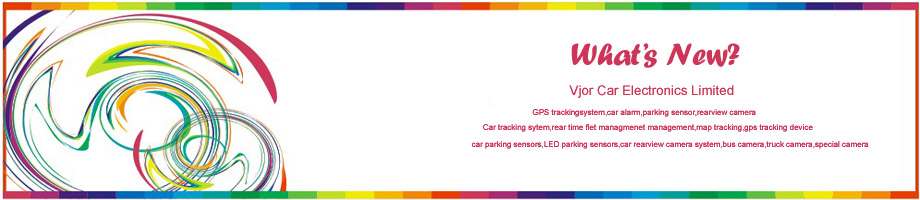
To New Users of Vehicle GPS Trackers
When finish installation of our vehicle gps tracker, please do testing step by step as below:
1. Get the KEY number.
Use one mobile phone send *SN# to the tracker, then you will receive a series of digitals. The last 8 digitals is the IMEI number.
2. Active the KEY number.
Please tell the KEY number to Vjoy so that we can active it for you.
3. Combine your GPS tracker with our web tracking platform.
Use the same mobile phone send below sms one by one to the tracker SIM tracker number:
l Send the ip and port to the server: *server=203.86.9.28:8888#
l Send the gprs work mode to the server: *work=2a#
l Send the apn and its password to the server:
*APN=web.gprs.mtnnigeria.net:web:web#
or send two sms for apn:
*APN=web.gprs.mtnnigeria.net# and *net=web:web#
|
*server=ip:port# |
set IP address |
Ip=203.86.9.28 port=8868 |
|
*work=n# |
set work mode |
n=1 SMS, |
|
n=2 GPRS | ||
|
n=2a GPRS-TCP(use this mostly) | ||
|
n=2b GPRS-UDP, | ||
|
n=? Requesting setting | ||
|
*APN=xxx:user:psd# |
set APN |
xxx:user:psd=web.gprs.mtnnigeria.net |
4. Register an account on our web tracking platform.
you can register user account on our web tracking system now.
l Open the web tracking platform address: http: // 203.86.9.28:8888
l Click “register”;
l Input the user, password, first name, last name, tel and email as you like also. The most important is the Key, it’s the last 8 digitals of the SN of your tracker. Then click “submit”, it will notice “register succeed”
5. Add vehicle to your account.
You can add vehicle to the account you just registered. Come back to the web tracking platform, then input the user and password.
l Add vehicles: Manager Center-->Object manager-->Object List-->add
l Input one vehicle name as you want; device UID is the last 8 digitals of your tracker SN; device type: standard-B; Device SIM is the tracker’s SIM card telephone number.
l When add vehicle succeed, it will notify:add succeed.
Please kindly note that:
1.Can't get the address SMS reply?
*pos6# will get the address sms, it will work only when you see your vehicle on our web tracking platform!
2. Can't see your vehicle on the web tracking platform?
when you think you have combined gps tracker to the web tracking platform succeed,but you can't see your vehicle on the gps tracking platfrm still.Then,try to check whether your tracker SIM card is with active GPRS service.*sts# will get the status reply as below image.Only GPRS is 1 or 5 means GPRS is active.
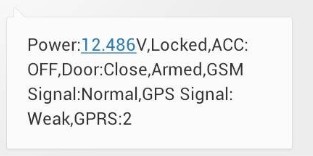
3. Can't get any reply when use moble phone send sms commands?
1)Please try to call the tracker SIM number and see whether it's working;
2)Any sms try to control the vehicle need authorized to master or slave number as below.The command eg the *sn# don't need authorization:
|
1 |
*master=no:psd# |
msr |
Set master number |
Default password 1234 |
|
2 |
*slaveX=no# |
slv |
Set slave number |
X=1,2,3 |
It will be a bit difficult if you are the first time to use our GPS vehile tracking system,therefore,please don't doubt to let us know if you come accross any questions or problems:
24hours/7Days English Service Line: 0086 136 2192 5935
For not urgent email and better service,can email us also: sales@vjoycar.com
If you want to know more about GPS Car Tracking Device before place the order,please check:
http://vjoycar.com/vehicle-gps-tracker/







