GPS tracking software from Traccar, FREE!
To start using Traccar Server follow instructions below:
- Download and install Traccar
- Reboot system, Traccar will start automatically
- Open web interface (http://localhost:8082)
- Log in as administrator (user – admin, password – admin) or register a new user
- Add new device with unique identifier (see section below)
- Configure your device to use appropriate address and port (see section below)
Device Unique Identifier
For most devices you should use IMEI (International Mobile Equipment Identity) number as unique identifier. However, some devices have vendor specific unique identifier, for example TK-103 devices use 12-digit identifier.
If you don’t know device identifier you can configure device first and look at server log file. When server receives message from unknown device it writes a record containing unique identifier of new device. Look for records like “Unknown device – 123456789012345″, where 123456789012345 is your device identifier.
Address and Port
To host Traccar server your computer must have public IP address. Most ISPs provide such feature for extra fee.
To select correct port find your device in the list of supported devices, or see the image as below. Port column of corresponding row contains default port number for your device. If you want to use different from default ports you can change them in the configuration file.
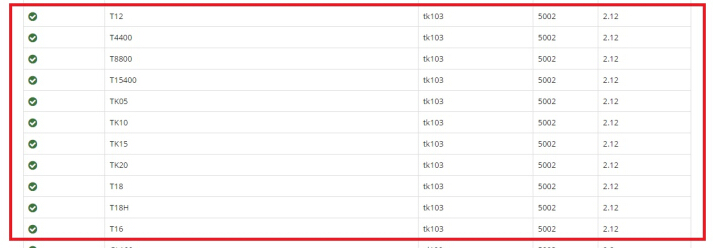
Combine VJOY device to your own server
Step 1: Transfer the IP and Port to your own server:
If your server is:
IP: 89.207.145.86 Port: 2045 Then the command is:
*setip*89*207*145*86*2045*
Step 2:Set the apn
Step 3: Register the master control number
(Remark: For step 2 and step 3,please kindly check our hardware fast guide.If you don't have,pls kindly contact: sales@vjoycar.com)
Download traccer software,please kindly check its website: https://www.traccar.org/download/
If no server,please user traccer sever and software directly: http://demo.traccar.org/