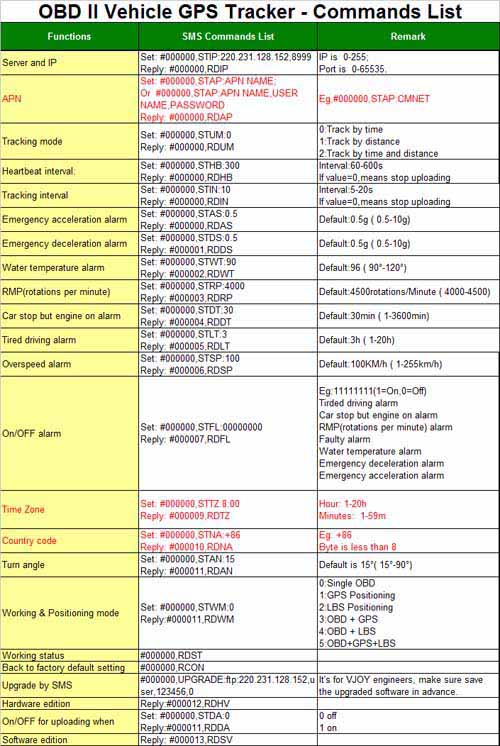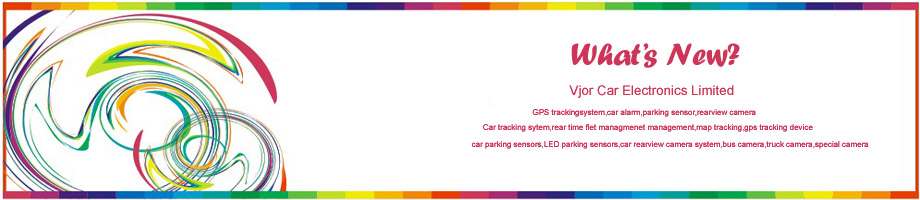
OBD GPS Tracker - User Manual
When you receive the "OBD GPS Tracker" from us, you need buy one SIM card from your local telecom company, insert the SIM card into our OBD device, then:
Firstly. Install the OBD GPS Tracker on your own vehicle.
As usual,there are two methods
1)Find out the OBD port on your vehicle, and plug our OBD device directly.
2)Use the OBD extension cable.



Secondly. Set APN/Country Code/Time Zone.
We offer two methods:
Method A: if you just have one OBD GPS tracker device, we suggest you set it by SMS as below table:
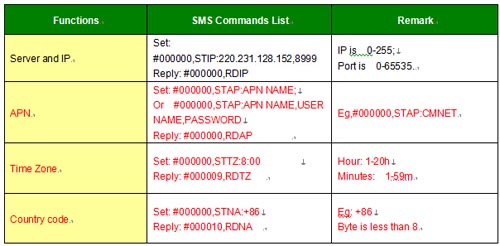
Method B: if you have hundreds of OBD GPS tracking devices, it takes too much time if set one by one via SMS, therefore, we suggest you set them from PC software.
Step 1: download all relative software to your own PC from below link.
Step 2: connect the OBD device to your PC or Laptop. Install the USB driver.
Step 3: open the software named “Track.exe”
Step 4: input the right APN for your tracker SIM card, country code and time zone as below image:
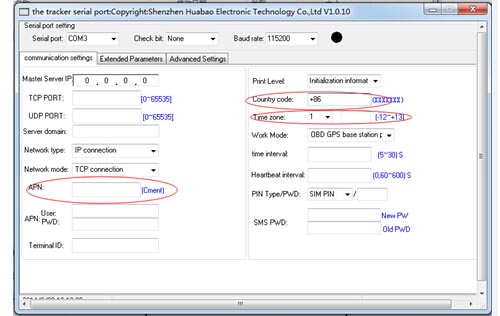
Thirdly. Install and set OBD APP
(IOS app could download from apple store directly: careu; Android APP,please download from above link)
After install android app on your android mobile phone, please set as below:
Step 1: Set IP and Port. IP: 218.30.35.115 Port: 6901

Step 2: Register account .Input your favorite user and password, submit,and login.

Step 3: Add the OBD vehicle to the app. Add vehicle information and OBD terminal information. (Mark sure you put the right OBD No. ,it’s the SN number pasted on the OBD device, length is 12 digitals)
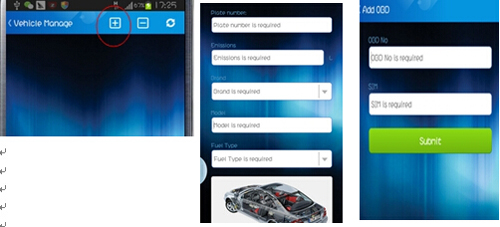
Remark:
If you want to add the same OBD terminal to another account, please make sure unbind this terminal from the account in advance, delete the vehicle and OBD terminal info also.
Attached the SMS Commands List for the OBD GPS Tracker(Detailed and clear file,please kindly contact with us).