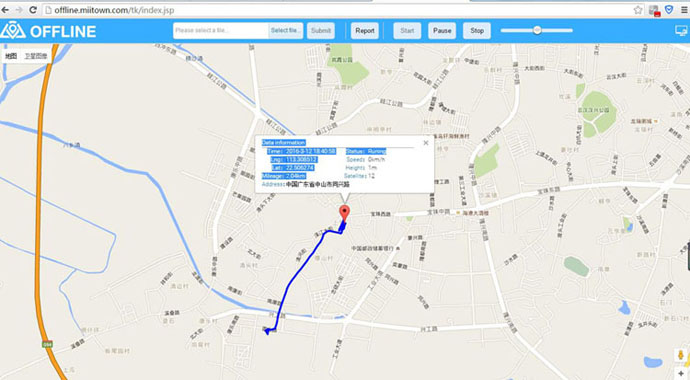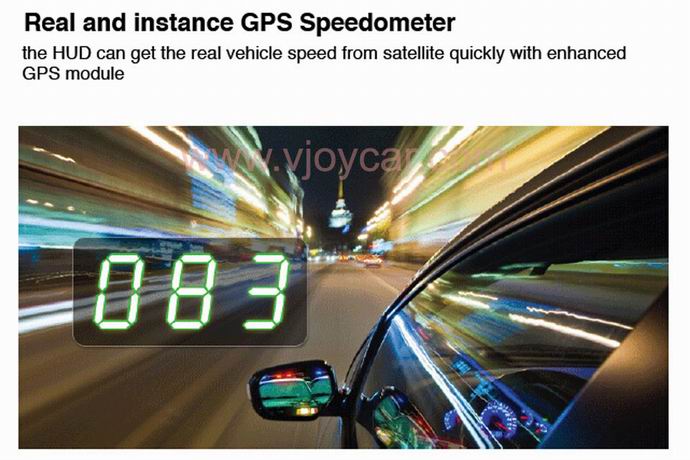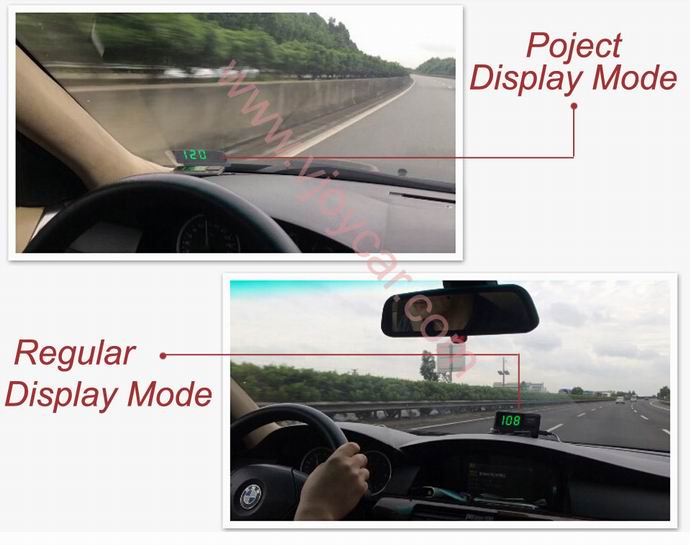C61: GPS Data Logger GPS HUD Speedometer Car Head Up Display
C61:GPS Logger+GPS HUD Speedometer Car Head Up Display
Product High Lights:
1) Keep your eyes on the road:
At 65 mph, looking down for one second to check the speedometer means driving blind for 95 feet. Many accidents start during the time a driver glances down and
fails to see sudden traffic changes ahead. Now, drive safely by never looking down to check speed again.
2) Know your true speed
VJOY HUD uses GPS to determine the true speed of the vehicle. There are several reasons why there may be a difference between the speed displayed on the car's
speedometer and the HUD. These include:
-calibration set by vehicle manufacturers to read high to ensure their speedometers never indicate a lower speed than the actual speed of the vehicle.
-speedometer inaccuracy due to aftermarket modifications such as different tire and wheel sizes or different differential gearing.
Main features:
1)Hud(Head up display)- projects vehicle speed on windshield
2)Driving time and distance calculate and display
3)Easy Setup-Plug & Play- Power through Vehicle Cigarette Outlet Jack, No professional installation is required.
4)Compatible with All Cars & Trucks. Use GPS Signal Guided Calculation, No wiring needed to the VSS (vehicle speed signal). Collecting speed from GPS satellite.
5)Display MPH or KM/h - Simple Push Button Set up.
6)Auto Adjust Brightness thru Sensor for Day & night-time Driving.
7)Vehicle Driving Speed Display, Green Color Speed Display, easy on your eye.
8)Over Speed Warning Setting -- Alarm Mute Function.Over-speed warning: a 3 seconds alarm beep and keep flash display will keep warning driver.
Extra GPS logger function:
• T he logger data which one location data per second is stored in memory card.
• Support up to 32G byte micro SD card extend
• Location data will be uploaded to the server and can be viewed via google map on website
• The daily analysis report which include maximum speed, drive distance, drive time can be viewed and downloaded
The best GPS loggest: use 1 second to use. 32G could storage as much data as you can, could save data for a pretty long time.
Step 1: open : offline.miitown.com
Step 2: take our the SD card from GPS , then insert it to PC or Laptop, then select the file named .bin, click submit, then click : start. You could see the route easilly.